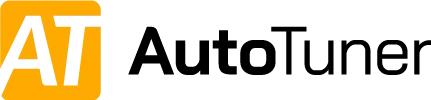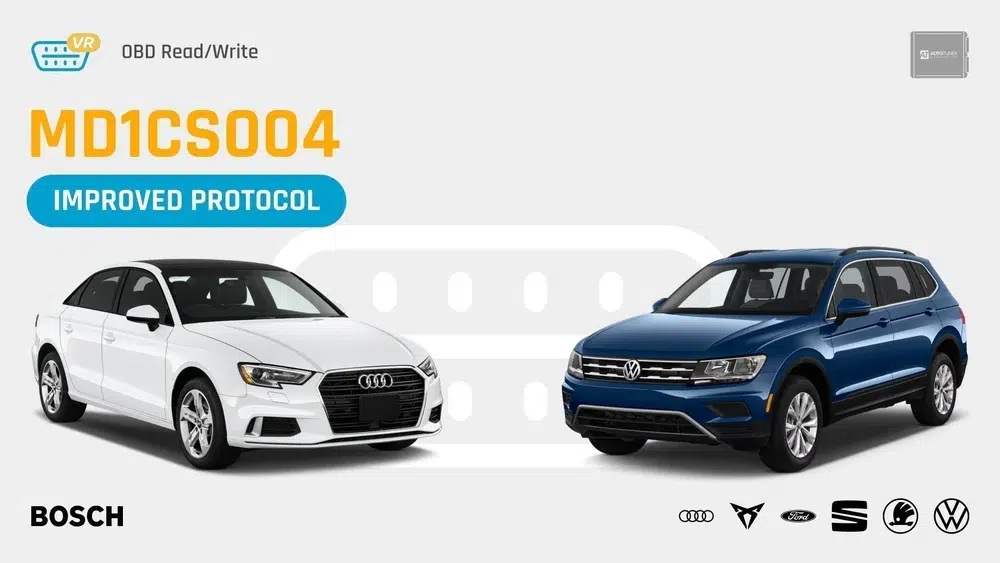AutoTuner’s recent software update delivers solid improvements for professionals working with Bosch MD1CS004 control units. Common across a range of 2.0L diesel vehicles in the VAG group and beyond, these ECUs are now easier and quicker to access via OBD thanks to expanded Cboot compatibility and streamlined identification processes.
Rather than being a headline-grabbing release, this is a well-targeted technical refinement aimed at increasing workshop efficiency, unlocking additional vehicles, and cutting down on wasted effort—particularly on newer ECU variants that aren’t yet tuneable.
What Has Changed?
Broader ECU Access via OBD
The main advantage of this update lies in broader Cboot version support on the MD1CS004 platform. This unlocks OBD VR (Virtual Read) functionality for more ECU variants, letting tuners connect to a wider range of vehicles without reverting to bench methods. It’s a cleaner, faster workflow—especially important when you’re handling volume or trying to maximise job turnaround.
Early Detection of Gen2 ECUs
As newer vehicles enter the market, so do updated ECUs. One of the frustrations for tuners has been attempting to flash Gen2 versions of the MD1CS004, only to discover mid-process that they’re unsupported. This update improves ECU detection logic so that Gen2 versions can be spotted early, saving time and eliminating false starts. You still can’t tune them—but now you won’t waste time trying.
H80 Hardware: OBD Where BENCH Won’t Work
For those working with H80 ECU hardware, there’s another notable change. These versions can’t be handled in BENCH mode due to Bosch’s restrictions on service mode access. However, AutoTuner now offers OBD access on these units via a process tailored specifically for the VAG platform. That’s a practical workaround for a previously closed-off ECU path.
Vehicle Compatibility Overview
This update enhances support for the following engines and platforms:
- Audi: 2.0 TDI CR EU6 – including 30 TDI / 40 TDI
- Cupra: 2.0 TDI CR EU6
- Volkswagen: 2.0 TDI CR EU6, EU6.2, and GTD variants
- Skoda / Seat: 2.0 TDI CR EU6 and EU6.2 models
- Ford: 2.0 EcoBlue diesel engines
Support continues to be refined, and more ECU versions are likely to be added in future updates.
Key Technical Details
- ECU Type: Bosch MD1CS004
- Microcontroller (MCU): TC298
- Read Method: Virtual Read via OBD
- Initial Write (incl. unlock): Approx. 6 minutes
- Subsequent Writes: Approx. 2 minutes
- Checksum Correction: Automatically managed
- Restore to Stock: Fully supported
These figures reflect AutoTuner’s current performance on supported units, assuming standard workshop conditions.
FAQ
Is this update available to all AutoTuner users?
Yes, it’s included in the standard update package. No new hardware is needed to access these functions.
Can I now tune Gen2 MD1CS004 ECUs?
No. These ECUs are still unsupported across all tuning platforms. This update only allows for early identification—not tuning—of Gen2 units.
Do I still need to use BENCH mode for some vehicles?
In some cases, yes. However, certain units like H80 ECUs, which were previously locked out of BENCH tuning, can now be accessed via OBD.
Does this apply to every 2.0 TDI engine?
Only those with the supported MD1CS004 ECU and matching Cboot versions. If you’re unsure, connect via OBD to confirm support before proceeding.
A Practical Step Forward for Tuners
For any workshop or tuning business already using AutoTuner, this update is a welcome addition. It strengthens the tool’s position for common diesel platforms, gives faster access to file readout, and helps avoid the delays caused by unsupported Gen2 ECUs.
It’s not a flashy change—but it’s the kind of update that makes daily tuning smoother and more profitable. If you’re running a business that relies on quick job turnaround and wide vehicle coverage, these small improvements can stack up to significant savings over time.
Want to upgrade your AutoTuner or need support with using these new features? Reach out directly or browse our AutoTuner packages for full tool options.