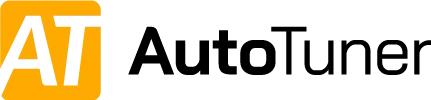What is Autotuner?
Autotuner is a professional-grade tool designed for ECU (Engine Control Unit) and TCU (Transmission Control Unit) programming, offering a seamless experience for automotive tuners. It supports multiple tuning methods, including OBD, Bench, and Boot modes, making it versatile for a wide range of vehicles. With Autotuner, you can easily read and write ECUs, perform real-time data logging, and even return vehicles to their stock configuration. Additionally, the tool comes with free lifetime updates and does not require any subscription fees, ensuring that you always have access to the latest protocols and features.
How do I install and update the software?
Installing and updating the Autotuner software is straightforward. First, download the software package from the official Autotuner website. Once downloaded, run the installer and follow the on-screen instructions. To keep your Autotuner software up-to-date, simply connect your device to the internet, and the software will automatically check for updates each time it is launched. Updates are free for the life of the tool, ensuring that you always have access to the latest features and vehicle support.
What vehicles are compatible with Autotuner?
Autotuner is compatible with over 16,000 vehicles, covering 138 brands and 573 different ECUs. This extensive compatibility ensures that whether you are tuning cars, motorcycles, or trucks, Autotuner has you covered. The tool supports multiple tuning methods, including OBD, Bench, and Boot, allowing you to work with a wide variety of vehicles and models. Regular updates add new protocols, further expanding the tool’s compatibility range.
View the Autotuner compatibility list.
What are the differences between Autotuner Master and Autotuner Slave versions?
The Autotuner Master is designed for tuners who create and modify their own tuning files. It offers full control over reading and writing data, and users can use any tuning software to edit their files. In contrast, the Autotuner Slave version is for tuners who prefer to purchase or download pre-made tuning files from a Master user. Slave users can read and write ECUs but must send the data to their Master for modification. This setup is ideal for those who are new to tuning or prefer to rely on established professionals for file creation.
How do I perform data logging with Autotuner?
To perform data logging with Autotuner, connect the tool to the vehicle via the OBD port. Once connected, use the Autotuner software to access the data logging feature. This allows you to monitor real-time vehicle data, which is crucial for fine-tuning your ECU modifications. The collected data can be analysed to ensure the vehicle’s performance is optimised and safe. Data logging is a key feature for any tuner looking to make precise adjustments based on actual vehicle performance.
What support is available for Autotuner users?
Autotuner users have access to comprehensive support, including a dedicated technical team that offers assistance with installation, updates, and troubleshooting. The Autotuner website also provides detailed guides, tutorials, and a knowledge base for self-help. Additionally, users can join a community of tuners to share experiences and tips. For more direct support, Autotuner offers remote assistance where technicians can control your computer to resolve issues.
Why Choose Autotuner Tools?
Choosing Autotuner Tools means opting for top-tier performance, reliable tools, and industry-leading support. Our Autotuner tools offer lifetime free updates and no subscription fees, keeping your equipment at the cutting edge without additional costs. We prioritise quality and authenticity, ensuring that every product is 100% genuine, backed by exceptional technical support and global delivery options. Our commitment to your success doesn’t end at the sale. Our comprehensive tuning training courses, online demonstrations and dedicated customer service guarantee you have all the tuning tools and knowledge to tune cars for a hobby or build and grow a professional tuning business.
What is the difference between an Autotuner master tuning tool and an Autotuner slave tuning tool?
The Master tuning tool gives you full control over reading and writing ECU and TCU data, allowing you to create and modify tuning files using your software. You can also sell and share your files with Slave users. The Slave tool, on the other hand, is more limited—it can read and write data but requires the user to send files to a Master for modification. Slave tools are ideal for tuners who prefer to rely on pre-made tuning files from professionals.
What support is available for Autotuner users?
When you purchase an Autotuner tool, our dedicated technical support team is on hand to assist you with everything from installation to initial setup. We also offer comprehensive online training materials and step-by-step guides to ensure you can start tuning confidently and efficiently.
Can I see the software before I buy?
Yes, we offer online demonstrations of the Autotuner software, allowing you to explore the features and interface before making a purchase. These demos are designed to give you a clear understanding of how the tool works, including real-time examples of ECU and TCU tuning.
Can I sample a training tuning course before I buy?
Yes, we provide access to free sample content from our training courses, allowing you to experience the quality and depth of our educational resources before committing. These samples cover basic techniques and an introduction to the Autotuner tool, giving you a taste of our professional training programs.
If I buy a slave tuning tool, can you pair it to any master?
Yes, we can pair your Slave tuning tool to any Master account of your choice. During the purchase process, simply provide the Master account number, and we will handle the pairing for you.
Can I buy tuning files from lots of different masters?
No, a Slave tuning tool can only be paired with a single Master. This means that you can only purchase and download tuning files from the Master your tool is paired with. If you wish to buy from multiple Masters, you would need multiple Slave tools or upgrade to a Master tool.
Can I move my slave tuning tool to another master if I am not happy?
Yes, you can move your Slave tool to a new Master if you are dissatisfied with your current one. However, this process requires your current Master to release the Slave tool before it can be paired with a new Master. This ensures flexibility in your professional relationships.
If I buy a slave tuning tool, who will supply my tuning files?
Your tuning files will be supplied by the Master tuner to whom your Slave tool is paired. This Master is responsible for creating or providing the files you need for your ECU and TCU tuning projects.
Where can I learn to write tuning files?
You can learn to write tuning files through our specialised training courses, available both online and in person. These courses cover the use of Autotuner software for file creation, as well as advanced techniques for tuning gasoline and diesel engines. Our training is suitable for beginners and advanced tuners alike.
Do you sell all over the world?
Yes, we offer worldwide shipping for all Autotuner products. No matter where you are, we can deliver your tuning tools quickly and efficiently, with tax-free options available for many locations.
Are Clone tuning tools any good?
Clone tuning tools are highly discouraged in the tuning industry. They often lack the reliability, support, and functionality of genuine tools, and can cause significant issues with vehicle performance. Using clone tools can also void warranties and lead to legal issues. Always choose 100% genuine tools like Autotuner to ensure quality, safety, and ongoing support.
If you have any further Autotuner FAQs please call us on +44 (0) 1789 774444, send us a message via our live chat during working hours or send us a message via the form on our contact page.